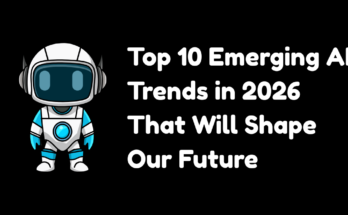Introduction Understanding VMware’s Smart Mapping Tool
In today’s complex IT landscape, enterprises need clear visibility across their applications, servers, and infrastructure. This is where vRealize Infrastructure Navigator plays a vital role.
It automatically discovers and maps relationships between virtual machines (VMs), applications, and services providing a complete picture of infrastructure dependencies.
With businesses increasingly adopting hybrid and multi-cloud strategies, vRealize Infrastructure Navigator helps IT teams manage this complexity efficiently, ensuring uptime, performance, and compliance.
Why Dependency Mapping Matters for Enterprises
Modern applications don’t run in isolation. They depend on multiple services databases, APIs, middleware, and network layers. If one fails, it can impact everything else. Dependency mapping identifies these hidden links and helps prevent outages, optimize resources, and plan migrations with confidence.
Without automated mapping tools like vRealize Infrastructure Navigator, this process would be slow, manual, and error-prone.
How vRealize Infrastructure Navigator Works
Automated Discovery and Visualization
vRealize Infrastructure Navigator automatically scans virtual machines managed by vCenter Server and identifies which applications are running on them. It then builds a dependency map showing how each application communicates with others across networks, clusters, and even hybrid environments.
This map updates dynamically, meaning any infrastructure changes reflect in real time. The visual topology makes it easier to identify single points of failure or performance bottlenecks.
Integration with vRealize Operations Manager
One of the biggest advantages of this tool is its tight integration with vRealize Operations Manager (vROps). This integration allows IT teams to:
- Combine performance metrics with dependency data
- Automate alerts for application or service failures
- Perform impact analysis before making configuration changes
➡️ Learn more about this integration on VMware’s official documentation.
Core Features That Empower Enterprises
1. Real-Time Application Discovery
The tool continuously monitors VMs and identifies applications automatically — eliminating manual configuration.
2. Topology Visualization
A graphical map shows how each component interacts, helping IT admins understand dependencies at a glance.
3. Policy-Based Automation
Integration with VMware automation policies allows for auto-remediation when issues occur, reducing downtime.
4. Security and Compliance Insight
Dependency mapping helps identify unauthorized connections or unusual network behavior, aiding compliance audits.
5. Cloud Migration Planning
When enterprises migrate workloads to the cloud, vRealize Infrastructure Navigator helps determine which components must move together to maintain functionality.
Enterprise Use Cases of vRealize Infrastructure Navigator
A. Cloud Migration and Modernization
Enterprises use VIN during migration to public or hybrid clouds to ensure that no critical dependencies are overlooked. It prevents application failures after migration by identifying all underlying components beforehand.
B. Root-Cause Analysis and Troubleshooting
By mapping relationships between systems, administrators can quickly identify where an issue originates — saving hours in troubleshooting time.
C. Disaster Recovery and Business Continuity
Dependency data helps prioritize which applications must be recovered first during outages, improving recovery time objectives (RTO).
D. DevOps and Continuous Delivery
VIN helps DevOps teams maintain visibility across microservices, APIs, and VMs during CI/CD processes, ensuring every new deployment aligns with infrastructure dependencies.
E. Compliance and Auditing
Accurate dependency maps simplify audits and demonstrate control over network configurations and software connections.
Integration within the VMware Ecosystem
vRealize Infrastructure Navigator is designed to complement other VMware products:
- vCenter Server: Provides access to virtual machine inventory for discovery.
- vRealize Operations Manager: Integrates dependency data into performance dashboards.
- vRealize Automation: Supports automated provisioning workflows.
- VMware Aria Suite (formerly vRealize Suite): Enhances cross-cloud visibility and analytics.
This ecosystem synergy allows enterprises to manage, monitor, and automate infrastructure within a unified platform.
(You can explore VMware’s integrated solutions on VMware’s official site.)
Benefits of Using vRealize Infrastructure Navigator
- Improved Visibility: Complete understanding of how applications interact.
- Reduced Downtime: Early identification of issues before they cause major outages.
- Enhanced Security: Detects unknown or risky dependencies.
- Simplified Cloud Migration: Ensures all linked components move together.
- Faster Troubleshooting: Reduces mean-time-to-resolution (MTTR).
- Optimized Resource Allocation: Helps IT teams plan scaling and upgrades intelligently.
Challenges and Limitations
While vRealize Infrastructure Navigator provides immense benefits, enterprises must consider a few limitations:
- Licensing & Support: VIN was officially deprecated and replaced by VMware Aria Operations for Applications, though many enterprises still use it for on-prem mapping.
- Compatibility Issues: It supports only certain VMware versions.
- Initial Setup Complexity: Requires administrative privileges and correct vCenter configuration.
- Transition to Aria Suite: Organizations planning long-term adoption should move to newer VMware Aria tools for ongoing support.
Best Practices for Effective Dependency Mapping
- Schedule Regular Scans: Keep dependency data updated as infrastructure changes.
- Integrate with Monitoring Tools: Combine VIN with vROps or Aria Operations for deeper insight.
- Automate Alerts: Set up rules for dependency or service failures.
- Train Teams: Ensure admins understand how to interpret dependency maps effectively.
- Plan for Transition: If using legacy VIN, evaluate the VMware Aria Operations platform for modern dependency analytics.
The Future of Dependency Mapping From VIN to Aria
As VMware evolves its ecosystem, vRealize Infrastructure Navigator has paved the way for next-generation visibility tools under VMware Aria Operations.
These new platforms use AI-powered analytics, machine learning, and real-time telemetry to provide deeper visibility into hybrid and multi-cloud environments.
The goal remains the same: offer enterprises a single source of truth for understanding how every application, service, and virtual machine connects within the digital infrastructure.
FAQs vRealize Infrastructure Navigator
Q1: What is vRealize Infrastructure Navigator used for?
It’s a VMware tool that automatically discovers and maps dependencies between applications and virtual machines.
Q2: How does it help enterprises?
It improves visibility, speeds up troubleshooting, and simplifies cloud migration by showing how applications depend on one another.
Q3: Is vRealize Infrastructure Navigator still supported?
VIN has been deprecated but its functionality continues under VMware Aria Operations for Applications.
Q4: Can VIN integrate with vRealize Operations Manager?
Yes. Integration allows administrators to view dependency maps alongside performance data for better insights.
Q5: What are alternatives to VIN?
VMware Aria Operations, Dynatrace, and SolarWinds Application Dependency Mapper are modern options offering advanced analytics.
Q6: Does VIN work in hybrid environments?
Yes. VIN can map dependencies across private and hybrid cloud setups when integrated properly.
Conclusion Why Enterprises Trust vRealize Infrastructure Navigator
Enterprises use vRealize Infrastructure Navigator because it bridges a critical visibility gap.
In complex, virtualized data centers, understanding how applications and systems connect is essential for uptime, efficiency, and security.
By offering automated discovery, visualization, and seamless integration within VMware’s ecosystem, vRealize Infrastructure Navigator helps organizations gain the confidence to innovate faster and manage IT smarter.
Even as VMware transitions toward its modern Aria suite, the principles behind vRealize Infrastructure Navigator transparency, automation, and dependency intelligence continue to define enterprise infrastructure success.